Thunderbird syncs only Email data with the Oracle Beehive, if you want to sync Calendar data and Tasks then one has to download the Lightning add-on from the mozilla site.
http://www.mozilla.org/projects/calendar/lightning/
Lightning is the open-source project for syncing calendar events and tasks (CalDAV) based.
Calendaring Extensions to WebDAV, or CalDAV, is an Internet standard allowing a client to access scheduling information on a remote server.
After Lightning add-on installation, follow below Configuration steps to sync Thunderbird with Oracle Beehive Server.Separate Beehive plug-ins are not required to configure this.
Basically there are 2 ways to Sync Calendar Events.
1) With out Oracle Beehive Plug-in for Thunderbird.
2) With Oracle Beehive Plug-in for Thunderbird
1) With out Oracle Beehive Plug-in for Thunderbird.
1) Right Click on the Calendar (restart thunderbird after lightning add-on installation) , select New Calendar.
2) Choose on the Network check box.
3) Select Format as CalDAV and Location is the location of the calendar file on the Beehive Server for that specific user.
https://hostname/caldav/st/home/abc.xyz@ORACLE.COM/calendars/MyCalendar
Replace hostname with the proper server name and abc.xyz is the user name of the Oracle user
4) choose some name to this Calendar,Color (to distinguish calendar events of this with other calendars(GMAIL))
5) After Completion of this configuration, calendar events and tasks will be synced to the Thunderbird from the Oracle Beehive.
All calendar events are populated successfully and color of events are in blue color.
2) With Oracle Beehive Plug-in.
1) Once the lightning add-on is downloaded and installed successfully, Download the latest oracle beehive plug-in from the following site.
http://lightning-oracle.us.oracle.com/mozilla/dist/champion/oracle-beehive-extensions-for-thunderbird-champion-latest.xpi
a) From the settings select Install-addon from the file
All the Calendar events and tasks are reflected on the Calendar pane of thunderbird.








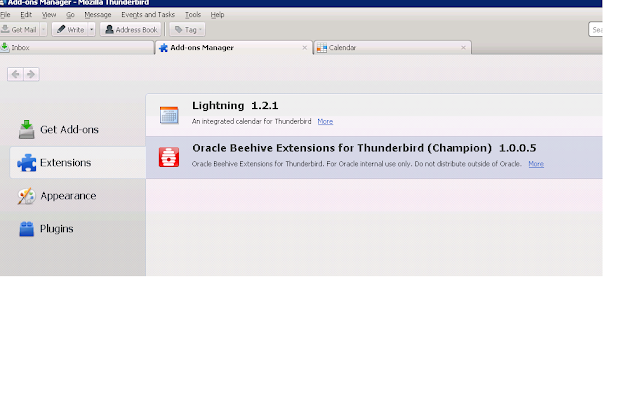






1 comment:
Thank you very much!
Post a Comment